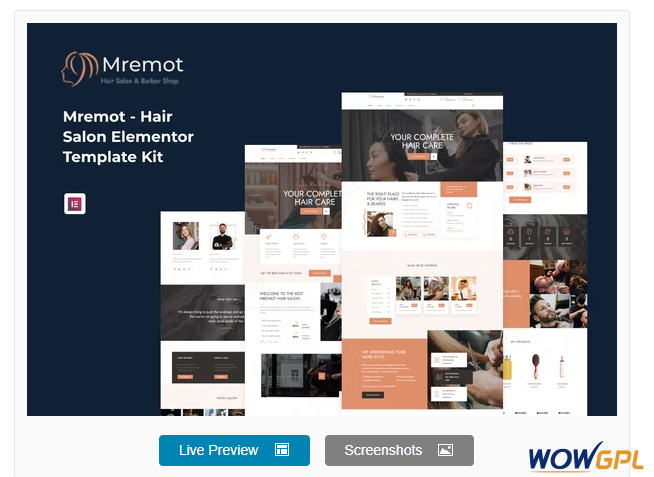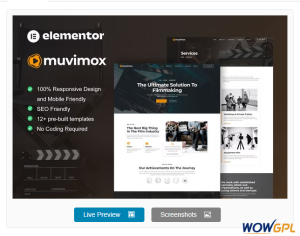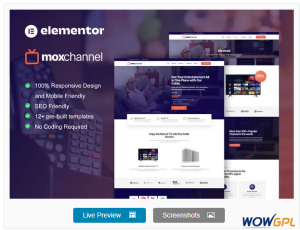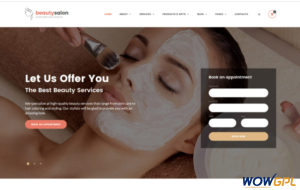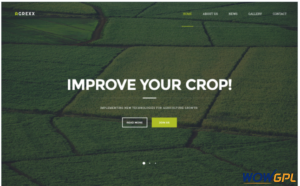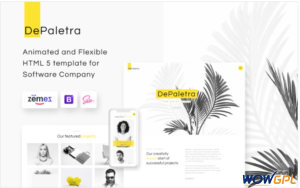Download Mremot - Hair Salon Elementor Template Kit at cheap price:-
Mremot Template can be used as barber shop and hair salon websites as well as for any other purpose. Feel free to create your own website with this finished template. This template is ideal for barbers and those who need an easy, attractive and effective way to share their work with clients This template has beautifull and unique design that will be best suited for your online web presence. It has 100% responsive design and tested on all major handheld devices.
**
- Templates
- Global Theme Styles
- Home 01
- Home 02
- About
- Team
- Gallery
- Pricing
- 404 Page
- Services
- Service Details
- Contact
- Header
- Footer
- Required Plugin:
- Elementor
- ElementsKit Lite
- Elementor – Header, Footer & Blocks
- Metform
- How to Install:
- Install and Activate the “Template Kit Import” plugin from Plugins > Add New in WordPress
- 500Download your file and Do not unzip
- Go to Tools > Import Kit and click the Upload Template Kit button.
- Before importing a template, ensure the Install Requirements button is clicked to activate required plugins
- For best results, do not import more than one template at a time.
- Go to Pages and create a new page and click Edit with Elementor
- Click the gear icon at lower-left of the builder to view page settings and choose Elementor Full Width and hide page title
- Click the gray folder icon to access My Templates tab and then Import the page you’d like to customize
- How to import Metform custom form
- Import metform template
- Import the template where the form appears, then edit in Elementor.
- Click the Metform widget in the column where the form should be and click Edit Form.
- Select New, leave blank selected then click Edit Form button
- Click ‘Add Template’ grey folder button.
- Click ‘My Templates’ tab.
- Choose your imported metform template, then click ‘Insert’.
- Once the template is loaded, click ‘Update’.
[Detailed Guide](https://help.market.envato.com/hc/en-us/articles/900000842846-How-to-use-the-Envato-Elements-WordPress-Plugin-v2-0)
This Template Kit uses demo images from Envato Elements. You will need to license these images from Envato Elements to use them on your website, or you can substitute them with your own.
- https://elements.envato.com/collections/58KA49DWNX
**
Mremot - Hair Salon Elementor Template Kit is developed by Themeforest (Known and Good Developer)
If you want more information about this product then visit the main author’s website.
This plugin was uploaded on our website March 3, 2023
Download Mremot - Hair Salon Elementor Template Kit HTML Template right now and set up your own High-End website in a matter of minutes.
You can get Mremot - Hair Salon Elementor Template Kit here on a huge discount on individual purchase, If you buy Wowgpl membership then You can free download Mremot - Hair Salon Elementor Template Kit as well as You will get access to all the products (27141) free like WordPress, Woocommerce, Joomla, Drupal, Magento, Muse, Opencart, Prestashop, Shopify, Unbounce, Ghost, Tumblr, Virtuemart, Graphics, Html templates, Php script and more … free! We provide an automatic upgrade service for the wp plugin, Wowgpl provides 24/7 hour support by Email, Live chat, Whatsapp, Skype, as well as Phone Call support.