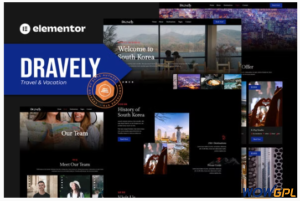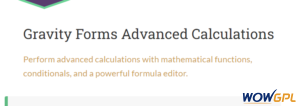WordPress Multilingual WooCommerce Gateways Country Limiter Add-On is a powerful enough for corporate sites, yet simple for blogs.
Limiting payment gateways per country
After you install and activate this extension, all checkout options are available to all countries as before. Then, you can choose the availability of different payment options, for different countries.
Go to WooCommerce->Settings and click Checkout tab.
Now, click on the link with the name of the payment gateway that you want to limit to specific countries.
At the bottom of the settings page, you will find the new options added by WCGCL.
Each payment gateway can be:
- Available for all countries (default)
- All countries except selected (select countries from list)
- Only selected countries (select countries from list)
To limit by country, you can either exclude the payment gateway from specific countries or specify in which specific countries to show it.
How payment gateway limiting works on the site’s front-end
Once you’ve limited the payment gateways per countries, you can test it on the front-end.
Add some products to the cart and go to the checkout page.
After you change your billing address, you will see the payment gateway options change. This update is done live, as soon as the billing country changes.
Join Membership to download All WordPress, woocommerce Premium plugin And Theme Free! Join Now