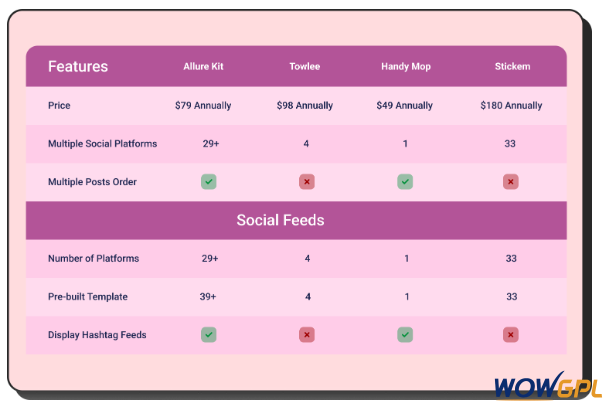Ninja Tables Pro WordPress Plugin with original license key Activation for lifetime
In the bustling world of WordPress, Ninja Tables Pro emerges as a dynamic and versatile plugin, empowering website owners to create interactive and visually captivating tables effortlessly. This article delves into the world of Ninja Tables Pro, exploring its features and benefits while unraveling the path to lifetime activation using an original license key.
Ninja Tables Pro: A Brief Overview Ninja Tables Pro is a premium WordPress plugin that revolutionizes the way tables are created and presented on websites. Its user-friendly interface allows users to design and customize tables without any coding expertise. From pricing comparison tables to product listings and data representation, Ninja Tables Pro seamlessly integrates into any website, enhancing its functionality and aesthetics.
Features that Define Excellence The plugin’s feature set is a testament to its prowess. Users can import data from various sources, including Excel and Google Sheets, simplifying the table creation process. Rich styling options, including pre-designed templates, ensure that tables align with the website’s theme and branding.
Sorting and filtering options enable visitors to interact with data dynamically, enhancing user experience and engagement. The responsive design ensures tables look stunning on all devices, further extending their reach and impact.
Original License Key Activation: A Gateway to Lifetime Benefits Activating Ninja Tables Pro with an original license key opens the gateway to a lifetime of benefits. A legitimate license not only ensures consistent updates but also grants access to premium features and dedicated customer support.
Step-by-Step Activation Guide
- Purchase and Download: Begin by purchasing the Ninja Tables Pro plugin from the official website. Upon completing the purchase, you will receive a license key.
- Installation: Log in to your WordPress dashboard, navigate to the “Plugins” section, and click “Add New.” Upload the plugin’s ZIP file and activate it.
- License Activation: In the WordPress dashboard, navigate to “Ninja Tables” and click on “License.” Enter the original license key you received during purchase and click “Activate.”
- Access Premium Features: With the license key activated, you gain access to premium features such as advanced styling options, conditional formatting, and integration with third-party services.
- Update and Support: Regular updates ensure compatibility with the latest WordPress versions and security patches. Additionally, you can avail of dedicated customer support, resolving any queries promptly.
Conclusion Ninja Tables Pro’s activation with an original license key unlocks a world of possibilities for WordPress users. From enhancing data visualization to improving user engagement, the plugin’s features are indispensable for modern websites. By following the step-by-step activation guide, website owners can harness the full potential of Ninja Tables Pro, ensuring a seamless experience for both creators and visitors alike. Embrace the power of Ninja Tables Pro and elevate your WordPress website to new heights.